Dev Diary 20 - User Settings
While it is nowhere near as robust as I would like it to be. I thought it was important to have as many user options as possible. These are stored in the config.ini file which you can find here:
C:\Users\\[USERNAME]\AppData\Roaming\Godot\app_userdata\World Industry Game\Config.ini
Here are the options that are in the game so far:
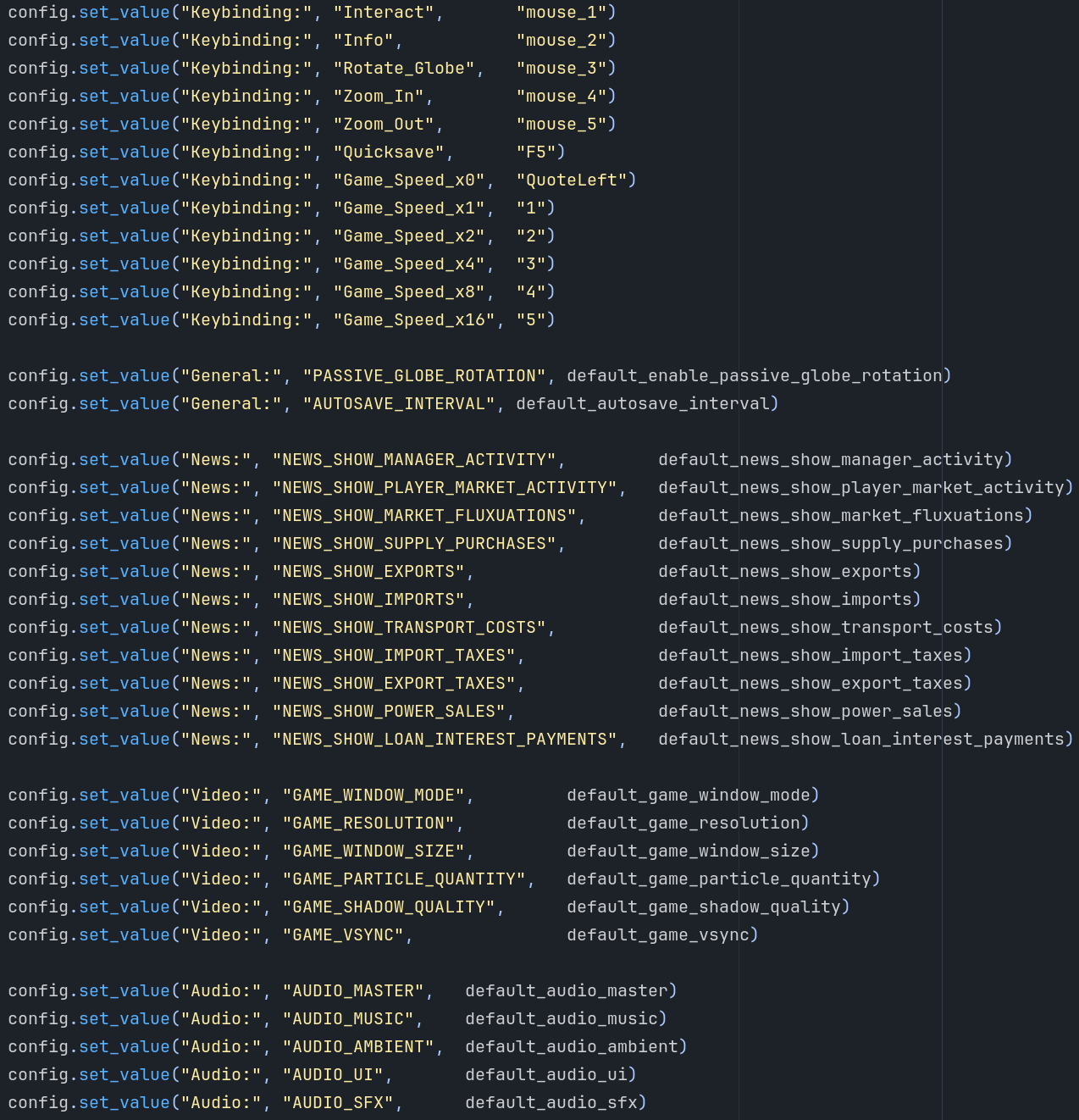
Let's go through them.
KEYBINDINGS:
While I have a certain way that I think the game should be played, not everyone will have the same preference or ability to play as I have outlined. Players should be able to choose how they interact with the game.
- "Interact" is by default the left mouse button and how you interact with most everything in the game.
- "Info" there are some parts of the game that you can get info on. By default that is right mouse button.
- "Rotate Globe" a key/button pressed while moving the mouse around will allow you to rotate the globe. By default this is holding down the middle mouse button.
- "Zoom In" This brings the camera closer to the action, and is used by rotating the mouse wheel forward by default.
- "Zoom Out" This brings the camera farther away, giving you a wider view of the game. This is done by rotating the mouse wheel backwards by default.
- "Quicksave" If you want to quickly throw down a save before doing something possibly catastrophic for your game, click this button. [F5] by default. (I forgot to mention quick saving in the Saving & Loading Dev Diary.)
- "Game Speed 0" - This pauses the game without bringing up the main menu. Allowing you to build or take your time making decisions. [~] key by default.
- "Game Speed 1" - This brings the speed of the game down to 4 real life seconds for every 1 in-game day. [1] by default.
- "Game Speed 2" - This brings the speed of the game down to 2 real life seconds for every 1 in-game day. [2] by default.
- "Game Speed 3" - This is the intended speed of the game. 1 real life second for ever 1 in game day. [3] by default.
- "Game Speed 4" - This brings the speed of the game up to 2 in-game days per real life second. [4 by default].
- "Game Speed 5" - This brings the speed of the game up to 4 in-game days per real life second. [5] by default.
GENERAL
- "Passive globe rotation" - As someone who suffers from motion sickness, and also happens to have a 42" 144hz monitor, I understand the rotating night sky can be a bit overwhelming at times. Particularly at higher simulation speeds. This allows you to turn the spinning off or on depending on your preference.
- "Autosave Interval" - Another setting I forgot to mention in my Saving & Loading Dev Diary, this is how often the game will automatically save for you. Options are "Never", "Every 5 Minutes", "Every 10 Minutes", "Every 15 Minutes". I recommend having this setting set to something other than "Never", as the game is in Alpha, I would expect a crash here or there, and it would be nice to not have to start at the very beginning of the game.
NEWS
I'm going to skip these options, as I covered them in the "News" Dev Diary.
VIDEO
- "Game Window Mode" - This changes the window mode. Options include:
---"Exclusive Fullscreen" - Which makes the game fullscreen, and also locks your mouse into the window unless you navigate away with keyboard shortcuts.
- "Fullscreen" - Makes the game fullscreen, but your mouse will exit the bounds of the game.
- "Maximized" - Makes the game sit in a window that fills the screen. This gives you an exit button on the top right.
- "Windowed" - This makes the game sit in a window with a more easily adjustable window size.
- "Game Window Size" - This tells the game window how big it should be on the screen.
(This option only works in "Windowed" mode.)
- "Game Resolution" - This changes the resolution that the game runs at. This game is relativly simple, visually speaking. The only place I can tell the difference between 2160p and 1080p is the stars in the night sky. The performance seems to be basically the same as well.
- "Game Particle Quantity" - This changes the number of instantiated icons that appear when you are in the country screen. Options are:
- "Full" - If a building is operating at 10x efficiency, it will spawn 10 icons per day. - "Half" - If a building is operating at 10x efficiency, it will spawn 5 icons per day. - "Minimum" - If a building is operating at 10x efficiency, it will spawn 1 icon per day. - "None" - If a building is operating at 10x efficiency, it will spawn 0 icons per day.
- "Game Shadow Quality" - This is just a placeholder. Shadows are disabled in the game currently as seeing what you are doing on the dark side of the earth is quite difficult. This setting might disappear, and is currently not visible in the game.
- "Game VSync" - This tries to tie the game's frame rate to the refresh rate of your monitor. I recommend having this on, as having this off can make your machine work unnecessarily hard. You could get hundreds of frames per second. Not really worth it in my option.
AUDIO
- "Audio Master" - This changes the volume of everything in the game.
- "Audio Music" - This changes the volume of music in the game.
- "Audio Ambient" - This changes the volume of ambient sounds in the game. (If you click on a building, there are some sounds that this setting effects.)
- "Audio UI" - Buttons make sounds when you hover over them, and when you click them. This changes the volume of those sounds.
- "Audio SFX" - This changes the sounds made under the category SFX. Which is currently the sounds that happen when you build/destroy/upgrade buildings. Or when you buy influence, or buy or sell from the market. (hammer sounds and cha-ching sounds.)
More options to come. More keybinds for sure!
Upcoming:
DD21: Private Shares
DD22: Loans
DD23: Public Shares
DD24: Dev Diary Wrap-Up
Get Factory Default: Build, Trade, Repeat
Factory Default: Build, Trade, Repeat
Develop a worldwide conglomerate where you control the entire production chain.
| Status | In development |
| Author | SirChett |
| Genre | Simulation |
| Tags | Economy, factory, Farming, Idle, mining, refining, Singleplayer, supply-chain, Trading, workforce |
| Languages | English |
More posts
- Factory Default: BTR - Availability Update5 days ago
- Factory Default: BTR - v0.0.6.1 Patch12 days ago
- How to play Factory Default: BTR and avoid the inevitable death spiral.16 days ago
- Factory Default: BTR - v0.0.6.0: Global Perception21 days ago
- Devlog - New Starting Countries & Company Policies37 days ago
- Devlog- Pollution and Environmental Impact53 days ago
- Devlog - Resource Generation, Particles, and Production Pop-upsOct 14, 2025
- Devlog - New Building TypesSep 24, 2025
- Devlog - Hex-Globe - The Rest of the WorldSep 04, 2025
- Devlog - Hex-Globe - The Americas... Again...Aug 29, 2025

Leave a comment
Log in with itch.io to leave a comment.