v0.0.0.8 (Pre-Alpha)
ADDED
SKILL BAR – In the center bottom of the screen is the skill bar for the game. There are 16 slots for the player to assign skills, issue commands, or use items (once they are in the game)
[`], [1],[2],[3],[4],[5],[6],[7],[8],[9],[0],[-],[=],[LMB],[MMB], and [RMB]

XP – Enemies now drop XP which is added to your progress to the next level.
LEVELS – Player starts the game at level 21, with some basic abilities unlocked. This is on purpose. Narratively, it doesn’t make sense for someone as experienced as Magnus to start out the game at level one. Leveling up gives you a skill point to spend as you wish.
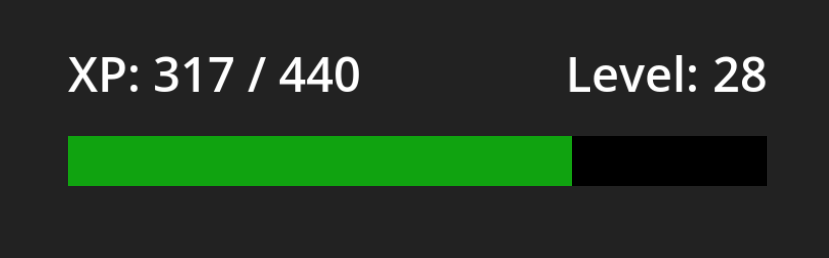
SKILL TREE – Press the [TAB] key to open up the skill tree. Thanks to a licensed icon pack, and some time editing them, there are icons for every skill that is currently planned for the game.
Key:
Colored icon – Skill/stat is active.
Greyscale icon – Skill/stat is inactive.
Gold lock icon – Skill/stat has prerequisites needed to activate
White triangle with [!] – Skill has not yet been implemented.
The meaning behind the icons is explained if you hover your mouse over them. The info box near the bottom of the screen will tell you the name of the skill/stat, what it does, and how many skill points it costs.
In the source material, there is a difference between regular and elemental magic. This game is focused on elemental magic, but regular magic will be important too. Within the elemental magic category there are 4 classes: Energy, Matter, Force, and Law. Each of these classes governs 5 elements. I will let you explore what those are on your own. Each element has two abilities in the game.
Health – Increases max HP
Stamina – Increases max stamina
Mana – Increases max mana
Elemental – Increases elemental mana regen
Class – Increases damage for the class
Elements – Increases max mana for that element
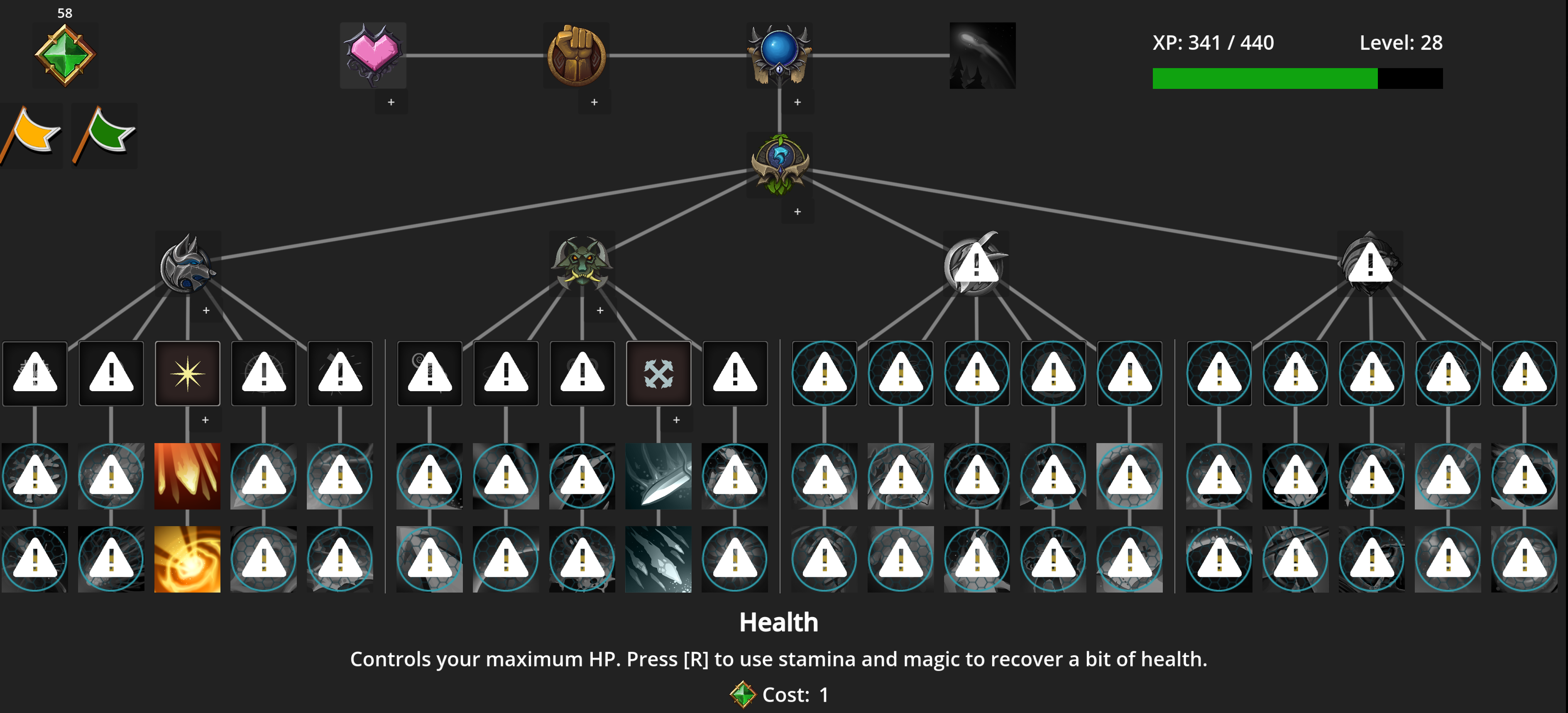
ADDING SKILLS TO THE SKILL BAR – Simply hover your mouse over the skill you want to assign, and then press they key you want to assign it to. (one of the 16.) NOTE: If you want to assign something to the LMB, you need to also hold the [ctrl] button. To remove items from the skill bar, simply click on their icon on the skill bar.
SKILLS – Use your skill points to give the player more abilities or bump up base stats. All skill points are refundable at no extra cost, so when there are more abilities implemented, you can create different builds on the fly.
NEW SKILLS:
“Magic Blast” a blast of magic that has a high mana cost, and high damage. Leveling up reduces the mana cost, and raises damage.
“False Sun” conjures a white orb above the player that shines light. Medium cost, no damage. Toggleable.
“Needles” A variation of the bolts, but shoots tiny metal needles that do very little damage. Great for close-up damage, or firing into a crowd.
MANA BAR: Added a mana bar for non-elemental magic. If you continue to use elemental magic without elemental mana, you will begin to use regular mana – at twice the rate. If you are out of mana, and continue to use magic, your health will take the hit. While the mana bar is a nice catch-all for over-casting spells, it can lull you into a false sense of security, and suddenly you’re dead. Keep an eye on it.
SCENERY MAKOVER – While it is far from finished. The green color palette in a world where the sun hasn’t been up for 9 years didn’t make sense. So the “grass” is brown, the trees are either dead or have a red tint. The road has also become more… road-y instead of just having a flat texture.
PHYSICS – Added physics to the spider enemies. Or rather, completely rebuilt them as a physics object instead of a character object. The math was challenging, but they are working great imo, and a physics object is a lot better on performance then all the calculations that the character nodes were doing.
In addition, when they are killed, the spider’s carcass remains, and is an obstruction both physically and visually. Metal wont penetrate through the carcass to an enemy behind. It can also be amusing to bop them around.
The “metal bolt” and the “magic blast” use physics as well, and I think it adds to the experience.
HUMAN MANAGEMENT – This is now done through the skillbar. You can assign it to any of the 16 keys you like. “Follow” and “Wait”. In addition, if you want to know if they are following you or waiting, you can look at the top left of the screen. Green flag means following, yellow flag means waiting, red flag means they are panicking, and black flag means all the humans are dead.
WILDERNESS DIFFICULTY – Venture too far from the road and you will find fewer enemies, but they are more deadly. Up to double speed, size, and damage inflicting. Venture even further to the “Deep Wilderness”, and you will find enemies up to 4x the stats.
HIDDEN BARS – If Health, Stamina, Mana, or any elemental Mana bars would be shown full, they will now be invisible. This is due to the fact that eventually there will be 20 different elements with 20 different bars, and that will get cumbersome until I can figure out a more elegant solution.
HEALING MAGIC – Press the [R] to use mana and stamina to increase your health. (25 mana + 25 stamina = 10 health) Keep in mind that his spell follows the same rules as the other. So if you cast it, and you don’t have enough mana or stamina, it will actually hurt you to cast.
TOGGLE CROSSHAIR – [X] key. I prefer to play without it, but to each their own.
TOGGLE FPS – [Z] key. Will also tell you how many enemies there are on the visible map. (600m x 600m at any given time.) Let me know what your average is!
TOGGLE UI – [F1] to toggle the ui. It can be fun to get rid of it, and fly completely blind.
----------------------------------------------------------------
REMOVED
“Place Light” skill. This was traded for the “False Sun”.
----------------------------------------------------------------
CHANGED
“Metal Bolt” skill. – Bullets now shoot at a lower rate, and have physics.
“Light Bolt” skill. Lights now last longer on the ground, and begin to fade instead of vanishing. Carefull with this one. Stacking too many in the same area can reduce the framerate significantly until they vanish.
“Flashlight” mapped to the [F] key, is only useable if you have the light element unlocked. It is unlocked by default, but you can refund the skill point if you need to use it somewhere else.
DYING AND DESTINATION REACHED MESSAGES – Now no longer display in big ugly letters in the center of the screen. They are now handled by the message bar on the left side of the screen.
DISTANCE TO OBJECTIVE – Is now displayed directly below the minimap
----------------------------------------------------------------
NOTES
LEVELING UP – Early game, your only source of light is the flashlight. If you overuse it, you are going to end up dying from mana drain. Once there is some narrative and tutorial, it will be strongly suggested that the player pick up the “light bolt” skill for 2 skill points. This will allow them to spend less mana for better and more controllable lights.
You can do this immediately if you want. Remove your metal bolt ability, and put the points into the light bolt. But then you may end up double dipping your mana for light, and for damage. Then again, light bolts can travel through enemies, so it might balance out. Give it a try however you like!
DIFFICULTY - This is supposed to be hard. Getting humans to the goal city is all but impossible at an early level. (Not to mention 36+ other abilities that haven't been added yet.)
Just getting yourself to the end is a bit more doable, but still a challenge.
Reserve your stamina, and remember that the spiders can't jump!
PERFORMANCE - NPCs are computationally heavy at the moment. I suggest taking contracts that have less than 30, or your frames are going to be rough.
----------------------------------------------------------------
KNOWN ISSUES
Sometimes, items unlocked in the skill tree will show as locked. I have seen it several times, but can’t recreate it reliably. If you happen to figure it out, let me know!
Sometimes, when you are killed in a swarm, you will keep some physics when you respawn. This will shoot you straight into the air, and it will take you 40 seconds to reach the ground. You will only be able to see gray because of the fog, but if you shoot some metal bolts you will know that you still alive!
Files
Get Blood Runner: Infinite Night
Blood Runner: Infinite Night
Escort the humans from city to city in this magic-focused first-person shooter.
| Status | On hold |
| Author | SirChett |
| Genre | Shooter, Role Playing |
| Tags | Creepy, Dark Fantasy, Fantasy, Godot, Magic, Monsters, Singleplayer, Walking simulator |
| Languages | English |
More posts
- Blood Runner: Infinite Night - Development Paused IndefinitelyMay 26, 2024
- Blood Runner: Infinite Night Alpha GameplayMar 29, 2024
- Blood Runner: Infinite Night Alpha TrailerMar 28, 2024
- v0.0.1.0 (Alpha)Mar 28, 2024
- v0.0.0.9 (Pre-Alpha)Mar 28, 2024
- v0.0.0.7 (Pre-Alpha)Mar 28, 2024
- v0.0.0.6 (Pre-Alpha)Mar 28, 2024
- v0.0.0.5 (Pre-Alpha)Mar 28, 2024
- v0.0.0.4 (Pre-Alpha)Mar 28, 2024
Leave a comment
Log in with itch.io to leave a comment.